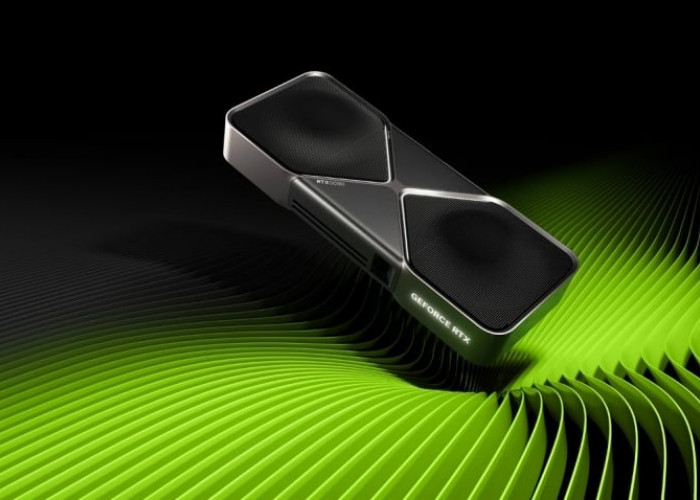Play PUBG BGMI (INDIANA) Game Mobile on VR Headset 2023

ilustrasi-tangkapan layar-
– First Method ( WIFI )
– I strongly recommend please don’t use mobile data to play PUBG on VR, as your data will expire in matter seconds
– Note: This step works for only laptops and PC with wifi feature
– Turn On the hotspot on your phone
– Detect your phone hotspot on your PC and connect to it
– You can see your phone IP at the bottom of trinus window ( that indicates your phone is connected )
– Second Method ( USB Tethering )
– Connect your phone via UBS cable
– Go to the settings > other wireless Connections > USB Tethering > enable USB Tethering
– Now you are good to go
– Note: The only problem is you can’t disconnect your phone while you are playing the game. I know it’s a bit tricky, so I would recommend Wifi Method
Step 05:
How to set up Trinus on PC
– In Trinus window > Main > Image Scale ( you can adjust image scale as per your phone and PC performance )
– Video > Max Frame Rate ( set it to 30)
Cek Berita dan Artikel yang lain di Google News
Sumber: